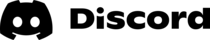Getting started
The following is a quick start guide of mining Ethereum Classic on Windows 7 or greater x64.
To mine Ethereum Classic you need a GPU, 4+GB RAM, Ethereum Classic account and GPU miner. The GPU must have at least 4GB memory. Recomended AMD GPU driver 15.12.
Account can be obtained in several ways. The simplest way to register on one of exchanges.
Miner can be downloaded from the link below.
nanominerExtract the archive to any folder.
Configure minerExecute nanominer.exe
Pool settings
Pool address
0x9eab4b0fc468a7f5d46228bf5a76cb52370d068d
Pool settings
- Fee is 1%
- Payouts several times a day
- No payout commission
- Default minimum payout is 1 ETC
- Share difficulty is static and equal to 5 billion. Recommended minimum hashrate is 5 Mh/s
You can mine directly to your Ethereum Classic wallet on any exchange
Do NOT use CONTRACT addresses for mining if it consumes more than 40000 gas.
PPLNS payout scheme where N is defined as all submitted shares during the last 20 minutes.
Remember: using the pool is at your own risk and we can`t compensate any losses.
A lot of useful information can be found on cryptocompare.com
Location | Server Host | Stratum Port | Getwork Port |
|---|---|---|---|
Europe | etc-eu1.nanopool.org | 19999 | 18888 |
Europe | etc-eu2.nanopool.org | 19999 | 18888 |
US East | etc-us-east1.nanopool.org | 19999 | 18888 |
US West | etc-us-west1.nanopool.org | 19999 | 18888 |
Asia | etc-asia1.nanopool.org | 19999 | 18888 |
Japan | etc-jp1.nanopool.org | 19999 | 18888 |
Australia | etc-au1.nanopool.org | 19999 | 18888 |
NiceHash
You can rent hashing power on NiceHash and point it to a pool
More information about NiceHash: Getting Started with NiceHash
To create buy order on NiceHash you must use these settings:
Algorithm: DaggerHashimoto Stratum hostname or IP: etc-eu1.nanopool.org (or any other pool's server) Port: 19999 Username: YOUR_WALLET.YOUR_WORKER/YOUR_EMAIL (example: 0x9eab4b0fc468a7f5d46228bf5a76cb52370d068d.NH/[email protected]) Password: x
Mining Clients
We recommend to use Genoil or Claymore clients as they have build-in stratum support, better DAG-files handling and higher hashrate with most of GPUs.
Claymore
Download
Download Claymore Dual Miner:
Downloador the latest version:
bitcointalk.orgExtract the archive to any folder.
Configure
setx GPU_FORCE_64BIT_PTR 0
setx GPU_MAX_HEAP_SIZE 100
setx GPU_USE_SYNC_OBJECTS 1
setx GPU_MAX_ALLOC_PERCENT 100
setx GPU_SINGLE_ALLOC_PERCENT 100
EthDcrMiner64.exe -epool etc-eu1.nanopool.org:19999 -ewal YOUR_ETC_ADDRESS/YOUR_WORKER_NAME/YOUR_EMAIL -mode 1
Where:
- YOUR_ETH/ETC_ADDRESS - your valid etc address
- YOUR_WORKER - simple short worker name (like worker01). Optional.
- YOUR_EMAIL - your email address for notifications. Optional.
Don`t forget to set wallet, worker and email address to correct values.
Failovers
You must use failovers. If you want to enable Nanopool's failover servers, add these lines to epools.txt and change your wallet, worker and email address to correct values:
POOL: etc-eu1.nanopool.org:19999, WALLET: YOUR_ETC_WALLET/YOUR_WORKER/YOUR_EMAIL, PSW: x, WORKER: , ESM: 0, ALLPOOLS: 0
POOL: etc-eu2.nanopool.org:19999, WALLET: YOUR_ETC_WALLET/YOUR_WORKER/YOUR_EMAIL, PSW: x, WORKER: , ESM: 0, ALLPOOLS: 0
POOL: etc-us-east1.nanopool.org:19999, WALLET: YOUR_ETC_WALLET/YOUR_WORKER/YOUR_EMAIL, PSW: x, WORKER: , ESM: 0, ALLPOOLS: 0
POOL: etc-us-west1.nanopool.org:19999, WALLET: YOUR_ETC_WALLET/YOUR_WORKER/YOUR_EMAIL, PSW: x, WORKER: , ESM: 0, ALLPOOLS: 0
POOL: etc-asia1.nanopool.org:19999, WALLET: YOUR_ETC_WALLET/YOUR_WORKER/YOUR_EMAIL, PSW: x, WORKER: , ESM: 0, ALLPOOLS: 0
Don`t forget to set wallet, worker and email address for Ethereum Classic to correct values.
Run
Execute start.bat
Info
Dual miner supports mining Ethereum/Ethereum Classic and SiaCoin/PascalCoin at the same time. To control second algorithm intensity use -dcri option.
Claymore miner takes additional 1% fee(2% for dual mode).
More information about Claymore Dual Miner configuration can be found onbitcointalk.org
Download
Download Claymore Dual Miner:
Downloador the latest version:
bitcointalk.orgExtract the archive to any folder.
Configure
export GPU_FORCE_64BIT_PTR 0
export GPU_MAX_HEAP_SIZE 100
export GPU_USE_SYNC_OBJECTS 1
export GPU_MAX_ALLOC_PERCENT 100
export GPU_SINGLE_ALLOC_PERCENT 100
./ethdcrminer64 -epool etc-eu1.nanopool.org:19999 -ewal YOUR_ETC_ADDRESS/YOUR_WORKER_NAME/YOUR_EMAIL -mode 1
Where:
- YOUR_ETH/ETC_ADDRESS - your valid etc address
- YOUR_WORKER - simple short worker name (like worker01). Optional.
- YOUR_EMAIL - your email address for notifications. Optional.
Don`t forget to set wallet, worker and email address to correct values.
Failovers
You must use failovers. If you want to enable Nanopool's failover servers, add these lines to epools.txt and change your wallet, worker and email address to correct values:
POOL: etc-eu1.nanopool.org:19999, WALLET: YOUR_ETC_WALLET/YOUR_WORKER/YOUR_EMAIL, PSW: x, WORKER: , ESM: 0, ALLPOOLS: 0
POOL: etc-eu2.nanopool.org:19999, WALLET: YOUR_ETC_WALLET/YOUR_WORKER/YOUR_EMAIL, PSW: x, WORKER: , ESM: 0, ALLPOOLS: 0
POOL: etc-us-east1.nanopool.org:19999, WALLET: YOUR_ETC_WALLET/YOUR_WORKER/YOUR_EMAIL, PSW: x, WORKER: , ESM: 0, ALLPOOLS: 0
POOL: etc-us-west1.nanopool.org:19999, WALLET: YOUR_ETC_WALLET/YOUR_WORKER/YOUR_EMAIL, PSW: x, WORKER: , ESM: 0, ALLPOOLS: 0
POOL: etc-asia1.nanopool.org:19999, WALLET: YOUR_ETC_WALLET/YOUR_WORKER/YOUR_EMAIL, PSW: x, WORKER: , ESM: 0, ALLPOOLS: 0
Don`t forget to set wallet, worker and email address for Ethereum Classic to correct values.
Run
Execute start.sh
Info
Dual miner supports mining Ethereum/Ethereum Classic and SiaCoin/PascalCoin at the same time. To control second algorithm intensity use -dcri option.
Claymore miner takes additional 1% fee(2% for dual mode).
More information about Claymore Dual Miner configuration can be found onbitcointalk.org
Nanominer
Download
Configure
wallet=YOUR_ETС_ADDRESS algorithm=Ethash coin=ETС rigName=YOUR_WORKER email=YOUR_EMAIL pool1 = etс-eu1.nanopool.org:19999 pool2 = etс-eu2.nanopool.org:19999 pool3 = etс-us-east1.nanopool.org:19999 pool4 = etс-us-west1.nanopool.org:19999 pool5 = etс-asia1.nanopool.org:19999
Where:
- YOUR_ETH/ETC_ADDRESS - your valid Ethereum Classic address
- YOUR_WORKER - simple short worker name (like worker01). Optional.
- YOUR_EMAIL - your email address for notifications. Optional.
Don`t forget to set wallet, worker and email address to correct values.
Run
Execute nanominer.exe
Info
More information about Nanominer configuration can be found onGitHub
Nanominer takes additional 1% fee.
Nanominer can mine Ethereum Classic and PascalCoin at the same time.
Download
Configure
wallet=YOUR_ETС_ADDRESS algorithm=Ethash coin=ETС rigName=YOUR_WORKER email=YOUR_EMAIL pool1 = etс-eu1.nanopool.org:19999 pool2 = etс-eu2.nanopool.org:19999 pool3 = etс-us-east1.nanopool.org:19999 pool4 = etс-us-west1.nanopool.org:19999 pool5 = etс-asia1.nanopool.org:19999
Where:
- YOUR_ETH/ETC_ADDRESS - your valid Ethereum Classic address
- YOUR_WORKER - simple short worker name (like worker01). Optional.
- YOUR_EMAIL - your email address for notifications. Optional.
Don`t forget to set wallet, worker and email address to correct values.
Run
Execute nanominer
Info
More information about Nanominer configuration can be found onGitHub
Nanominer takes additional 1% fee.
Nanominer can mine Ethereum Classic and PascalCoin at the same time.
Genoil
Download
Configure
setx GPU_FORCE_64BIT_PTR 0
setx GPU_MAX_HEAP_SIZE 100
setx GPU_USE_SYNC_OBJECTS 1
setx GPU_MAX_ALLOC_PERCENT 100
setx GPU_SINGLE_ALLOC_PERCENT 100
ethminer.exe --farm-recheck 200 -G -S etc-eu1.nanopool.org:19999 -O YOUR_ADDRESS.YOUR_WORKER/YOUR_EMAIL
Where:
- YOUR_ADDRESS - your valid Ethereum Classic address
- YOUR_WORKER - simple short worker name (like worker01). Optional.
- YOUR_EMAIL - your email address for notifications. Optional.
Don`t forget to set wallet, worker and email address for ethereum to correct values.
Failovers
ethminer.exe --farm-recheck 200 -G -S etc-eu1.nanopool.org:19999 -FS etc-eu2.nanopool.org:19999 -O YOUR_WALLET_ADDRESS.YOUR_WORKER_NAME/YOUR_EMAIL
Run
Execute start_opencl.bat
Info
More information about Genoil Miner configuration can be found on
bitcointalk.orgDownload
Configure
setx GPU_FORCE_64BIT_PTR 0
setx GPU_MAX_HEAP_SIZE 100
setx GPU_USE_SYNC_OBJECTS 1
setx GPU_MAX_ALLOC_PERCENT 100
setx GPU_SINGLE_ALLOC_PERCENT 100
ethminer.exe --farm-recheck 200 -U -S etc-eu1.nanopool.org:19999 -O YOUR_ADDRESS.YOUR_WORKER/YOUR_EMAIL
Where:
- YOUR_ADDRESS - your valid Ethereum Classic address
- YOUR_WORKER - simple short worker name (like worker01). Optional.
- YOUR_EMAIL - your email address for notifications. Optional.
Don`t forget to set wallet, worker and email address for ethereum to correct values.
Failovers
ethminer.exe --farm-recheck 200 -U -S etc-eu1.nanopool.org:19999 -FS etc-eu2.nanopool.org:19999 -O YOUR_WALLET_ADDRESS.YOUR_WORKER_NAME/YOUR_EMAIL
Run
Execute start_cuda.bat
Info
More information about Genoil Miner configuration can be found on
bitcointalk.orgEthereum Classic Account
Exchanges
You can obtain the account registered at the exchange from the list below. Don't forget that storing funds on the exchange associated with risk.
| Exchange | Price | 24h Volume |
|---|---|---|
Mist
You can create an Ethereum Classic account using Mist browser.
The Mist browser is the tool of choice to browse and use Ðapps. You can download it from links below.
You can simply run the executable after download and after some steps in wizard you will obtain ethereum account.
If you want to get the last version or to build the wallet from sources follow the link below.
GitHubGeth
You can obtain the ethereum account using Geth.
- Download
Go-Ethereum - Unzip files in any folder
- Run command prompt
Win + R -> cmd -> OK - Change directory in command prompt to directory with unzipped files
cd <directory with geth> - Create account
geth account new - Enter a password
Support
Check FAQ if there is a problem. If your problem is not described there, please let us know by e-mail. Specify the detailed description of the problem in the message. Note: your account can help solve your problem quickly. if possible, attach logs.
If you have any questions, please contact us at [email protected]
Third Party Software
Nanopool does not take any responsibility for the apps featured in this section
Useful links
- coincalculators.io is an mining profit calculator
coincalculators.io - The Ethereum Classic blockchain explorer
explorer.ethereumclassic.com/ - Another Ethereum Classic blockchain explorer
gastracker.io - Ethererum Classic website
ethereumclassic.github.io - Ethereum wiki
github.com/ethereum/wiki - Miningchamp. Find hashrate of grafic cards
miningchamp.com